Add flair and function to your shop with Hana Retail’s home décor store POS system
Simplify retail management with an easy-to-use home décor and furniture store POS system. Seamlessly integrate into your systems to help manage products, customers, and sales on any device.Try it for free Talk to an expert now

Manage your home décor & furniture store with ease - Get started for FREE today!
The POS system for home décor and furniture stores streamlines your business operations and enhances the customer experience. With its intuitive interface and powerful features like home décor order management system, real-time analytics, and more. Say goodbye to manual processes and hello to efficient and effective sales management.
Get StartedDrive sales and traffic with marketing & promotions
Boost traffic to your website and reach more customers with effective marketing strategies.
- Integrate your marketing efforts across all channels, including in-store, and online.
- Boost your brand awareness, by creating a consistent and cohesive brand experience across all channels.
- Create and manage various promotions such as discounts, coupons, and BOGO offers.
- Track the success of your campaigns and make data-driven decisions to optimize your marketing strategy.

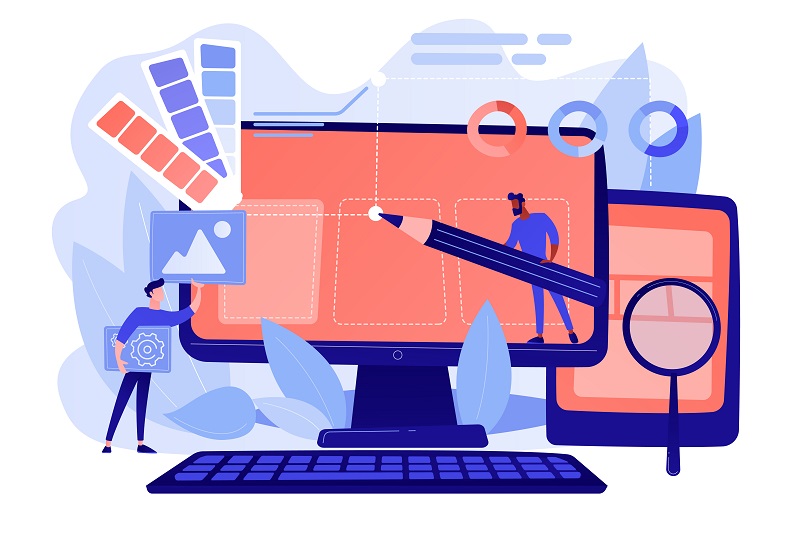
Attract more customers and boost your sales with a modern website
Create a website for your home décor & furniture business that showcases your products and enhances the customer experience.
- Build a custom website that reflects your brand and appeals to your target audience.
- Make it easy for customers to browse and purchase your products, with a user-friendly interface and secure checkout process.
- Incorporate responsive design, so your website looks great on any device – desktop, tablet, or mobile.
Gain valuable insights and make better business decisions
Track your sales data and customer behavior with in-depth reports and analytics. Easily manage your furniture store with the best management software–get accurate data for successful operations.
- Identify key metrics like sales, inventory, and customer demographics – make data-driven decisions.
- Determine which products are selling well and which need to be re-stocked – optimize your inventory.
- Monitor your business performance and adjust as needed – maximize sales and customer service.
- Generate custom reports, tailored to your specific needs, for a comprehensive view of your business.


Streamline your finances and focus on growing your business
Retail POS system allows you to track expenses easily and keep track of your financial performance.
- Generate invoices, manage accounts payable and receivable, and perform other accounting tasks with ease.
- Enjoy peace of mind, with secure and encrypted financial transactions.
- Seamlessly manage multi-location businesses, by accessing financial data from all stores in one central location.
How Hana Retail Is The Best Choice For You?
Hana Retail is the ideal point-of-sale system for a home décor or furniture store. It seamlessly integrates inventory management, purchase orders, and sales so you can have full visibility into your stock levels, supplier orders, and customer transactions anytime from any device. The retail furniture store software works fast and accurately to ring up sales while also handling large and custom orders. It comes with robust reporting features that help you identify best sellers and underperformers so you can refine your product mix.
Have more questions about how Hana Retail can benefit your store? Know how!

Why is Hana Retail the best home décor & furniture store POS system?
Hana Retail is the perfect home décor & furniture point-of-sale software due to its inventory management features, customer loyalty programs, and sales reporting capabilities. Hana Retail smoothly integrates with e-commerce stores and can manage thousands of SKUs for furniture, décor, lighting, bedding, and more. Its robust reporting allows home décor business owners to analyze sales trends, best sellers, and underperforming products in seconds to make quick merchandising and purchasing decisions.
How long will it take to set up point of sale for home décor & furniture store?
Setting up Hana Retail’s POS for furniture and home décor should take only a few days. The main steps are:
-
Purchase and install the Hana Retail software and hardware (cash registers, bar code scanners) which takes 1-2 days or more depending on the customization.
-
Import or manually create your products and pricing in the software which may take a full day depending on product catalog size.
-
Train your employees on the use of the registers which requires at least a half-day training session.
-
Run test transactions to ensure everything is working properly and make any needed adjustments. This can take a half day.
-
Go live with the new point-of-sale system.
Can Hana Retail work for multi-location home décor stores?
Home Decor Store POS system allows you to manage all locations from a central web interface. You can view combined sales reports, manage pricing, and make other changes across all locations from one dashboard.
You can provide selected users with access to control the entire retail operation while giving store managers control over their specific location.
Product information, customer data, and pricing are stored centrally so changes made at the corporate level push out automatically to all store registers.
Each store location has its own registers and Hana software that connects back to the central database. This gives store teams autonomy while syncing into the large operation.
